Contribute to NorESM documentation
Overview
Teaching: 20 min
Exercises: 20 minQuestions
Where can we find NorESM documentation?
How can we update NorESM documentation?
Objectives
Understand where is NorESM documentation
Understand how to contribute
How to contribute to the NorESM documentation?
You need a Github account for being able to update the NorESM documentation. Please see setup instructions.
Initial setup
- Fork this repository as shown in the figure below.
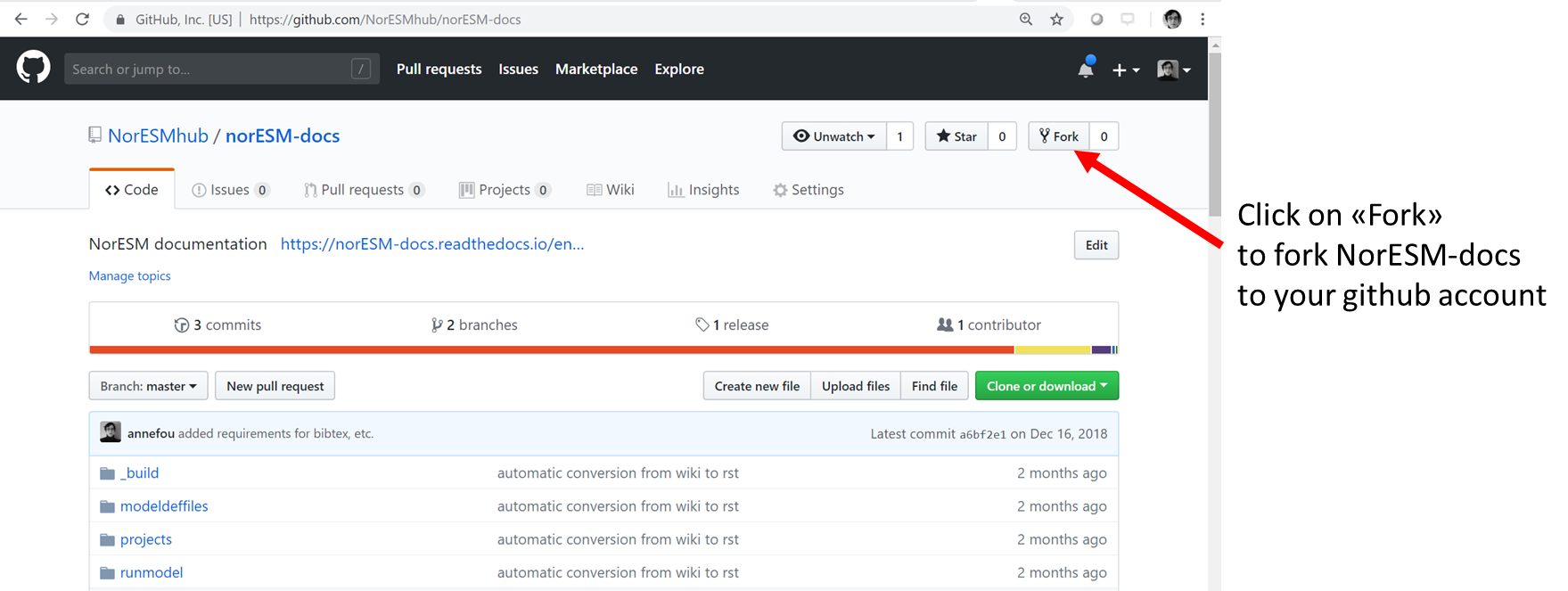
This step should be done once only. Then you always use your forked repository to make changes and submit a pull request whenever you wish these changes to be added to the NorESM documentation.
Update norESM documentation online
- Go online to NorESM documentation and whenever you would like to update the documentation, click on “Edit on GitHub”.
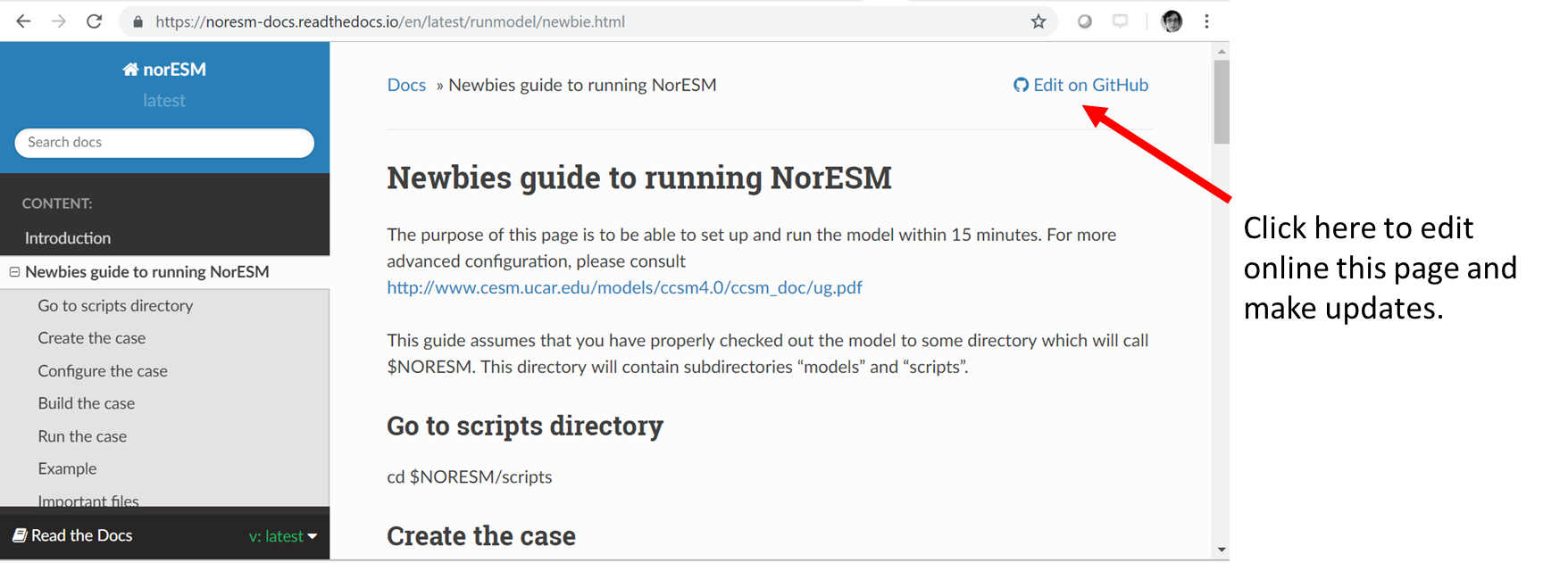
- Then click on the “pen” (see image below) and write your text (reStructuredText)
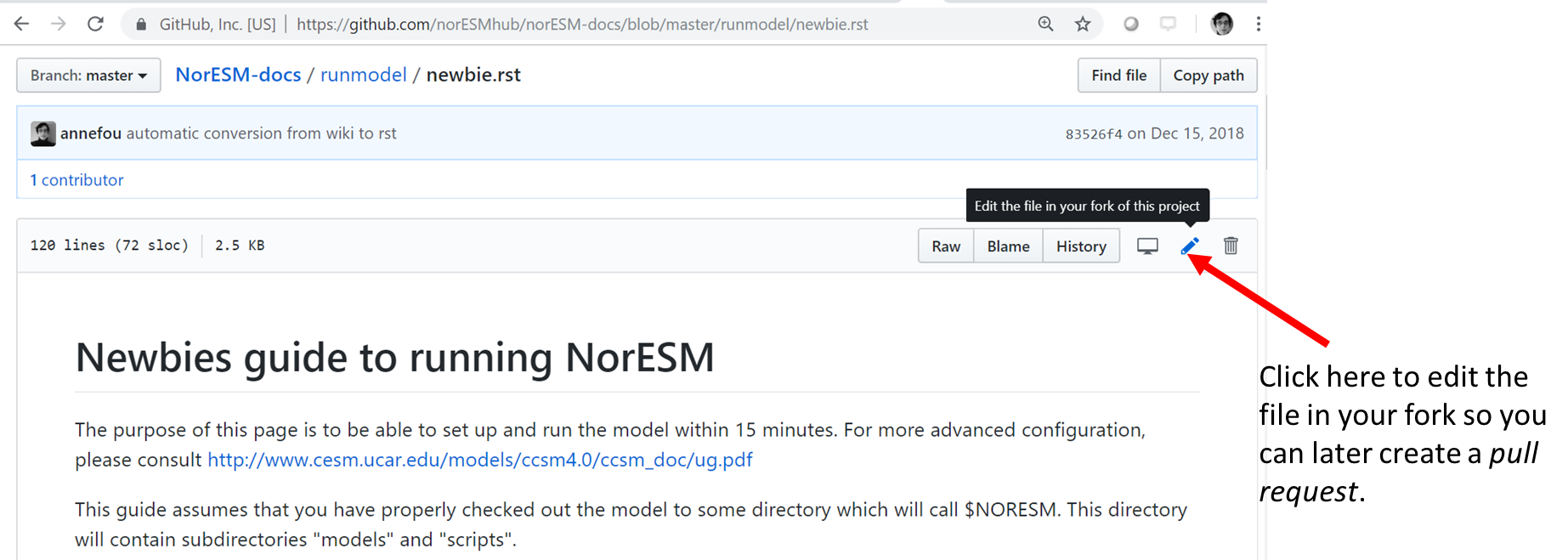
You can now change the file online.
Remark
At the top you should get a message like the one below:
You’re editing a file in a project you don’t have write access to. Submitting a change to this file will write it to a new branch in your fork USER/NorESM-docs, so you can send a pull request.
Where USER would be your own github username.
- Save your changes in your forked repository and create a pull request.
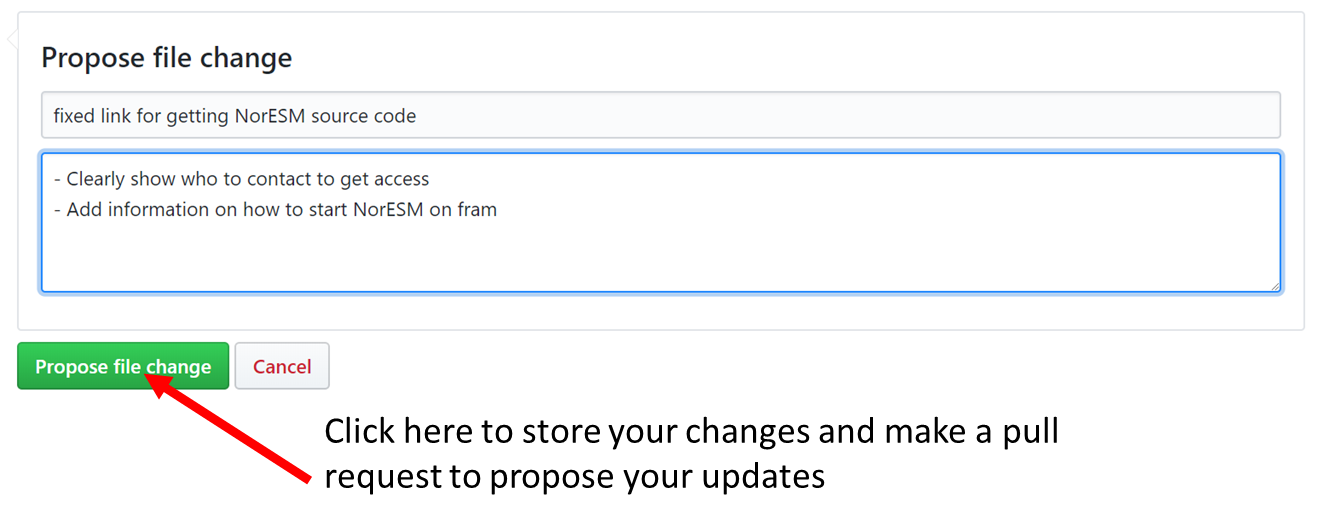
Exercice
- Read the NorESM documentation and make an update to any file (you can edit and change anything for this exercise).
- Suggest your change and create a pull request.
- Ask for a review (ask the person sitting next to you).
- Discuss what happens if your pull request is accepted.
Update NorESM documentation from your local computer
If you do not like to update the documentation online and prefer to use your favorite editor locally on your machine/laptop, you still need to fork the NorESM-docs repository.
How substantial will be my changes?
If you plan to make substantial changes to the NorESM documentation; for instance, if you are willing to change the structure, add new chapters, etc. it is worth submitting an issue to explain what is your plan before starting any changes. It is a good way to reach a consensus and make sure your changes are later easily accepted by the maintainers.
How to notify maintainers?
Do not hesitate to ping the maintainers (e.g. add @annefou in the issue) to get a quick answer and start a conversation.
Get the forked repository
- Open a Terminal and clone the forked repository:
git clone https://github.com/USER/NorESM-docs.git
Where you replace USER by your github username.
Notes
SSH cloning (rather than the HTTPS cloning used above) will also work for those who have set up SSH keys with GitHub.
- Go into that directory using:
cd NorESM-docs
Note that the name of your directory should be what you chose when cloning the repository e.g. on the example this is NorESM-docs
because we did not renamed it when cloning.
- To be able to pull upstream style changes, you should manually add the
“parent” repository as a remote called
upstream:
git remote add upstream https://github.com/NorESMhub/NorESM-docs.git
This will allow you to pull in changes made to the latest version of the NorESM documentation.
(Note that the user name above is NorESMhub, not an individual github username,
since you are adding the master copy of the NorESM documentation as a remote.)
- Configure the
upstreamremote to not download tags:
git config --local remote.upstream.tagOpt --no-tags
Make and suggest changes
If you forked this repository earlier, you would first need to update it (both your local copy and remote forked repositorty) before starting any new changes. Please, read Synchronize your fork with the parent repository.
- Make local changes
Never update the master branch. Create a new branch:
git checkout -b fix_web_link
Switched to a new branch 'fix_web_link'
The command above create a new branch called fix_web_link and directly checkout to this new branch.
You can check your working branch with the following command:
git branch
* fix_web_link
master
What branch name should I use?
There is no rule for choosing a branch name but as for choosing filenames/project names, etc., it is recommended to choose meaningful branch names.
You are now ready to edit any files locally.
For instance, let’s update start.rst. Use the editor of your choice and edit the file to make the change of your choice.
Then, make sure you commit your changes locally:
git add start.rst
Edit any other files that you would like to include in your next pull request and then commit your changes:
git commit -m "fixed all the linked in all documents"
And push your local changes to your remote repository:
git push origin -u fix_web_link
Remark
Note the option
-uwe used to link your local branch to the remote one.
- Submit pull request for review
Go online to your fork repository and create a new pull request (as suggest at the top).
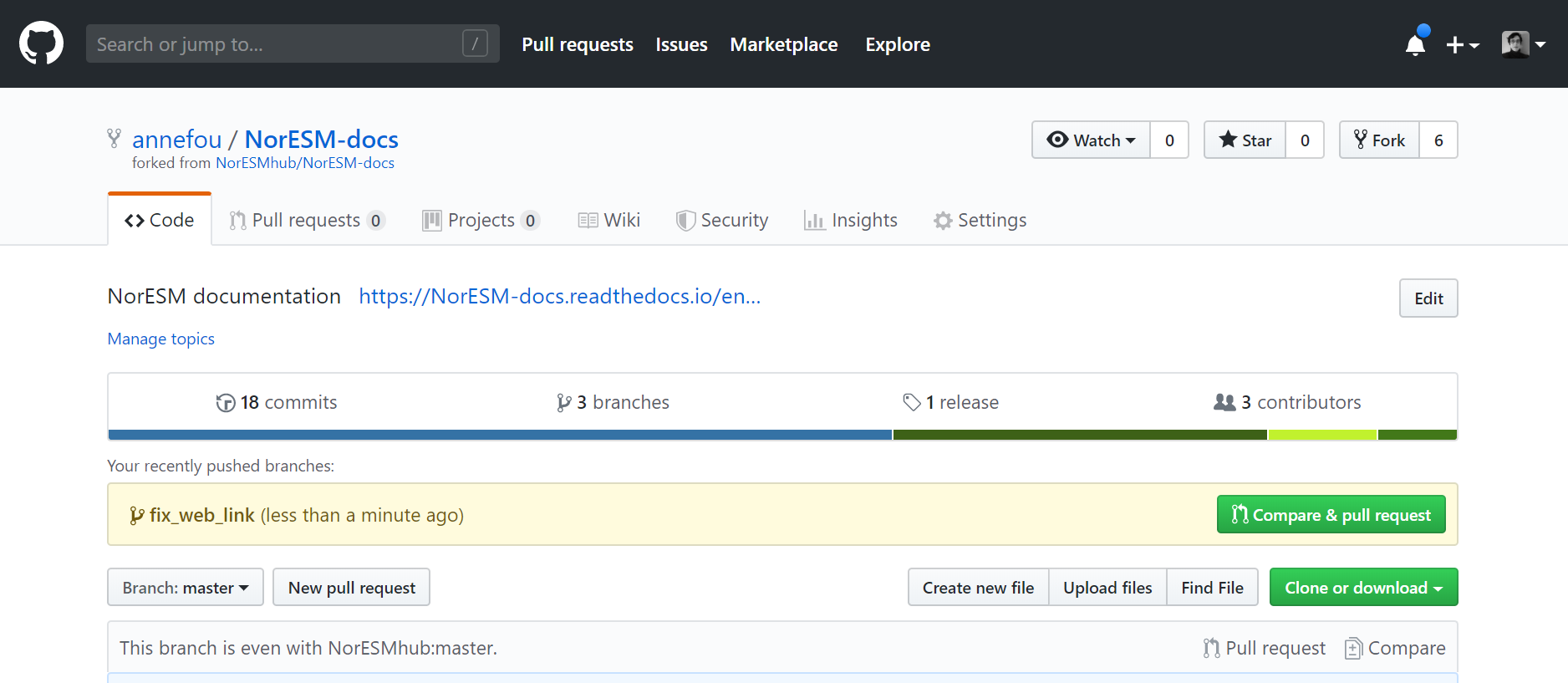
Once created, your pull request will be reviewed and if accepted will be merged to the main documentation.
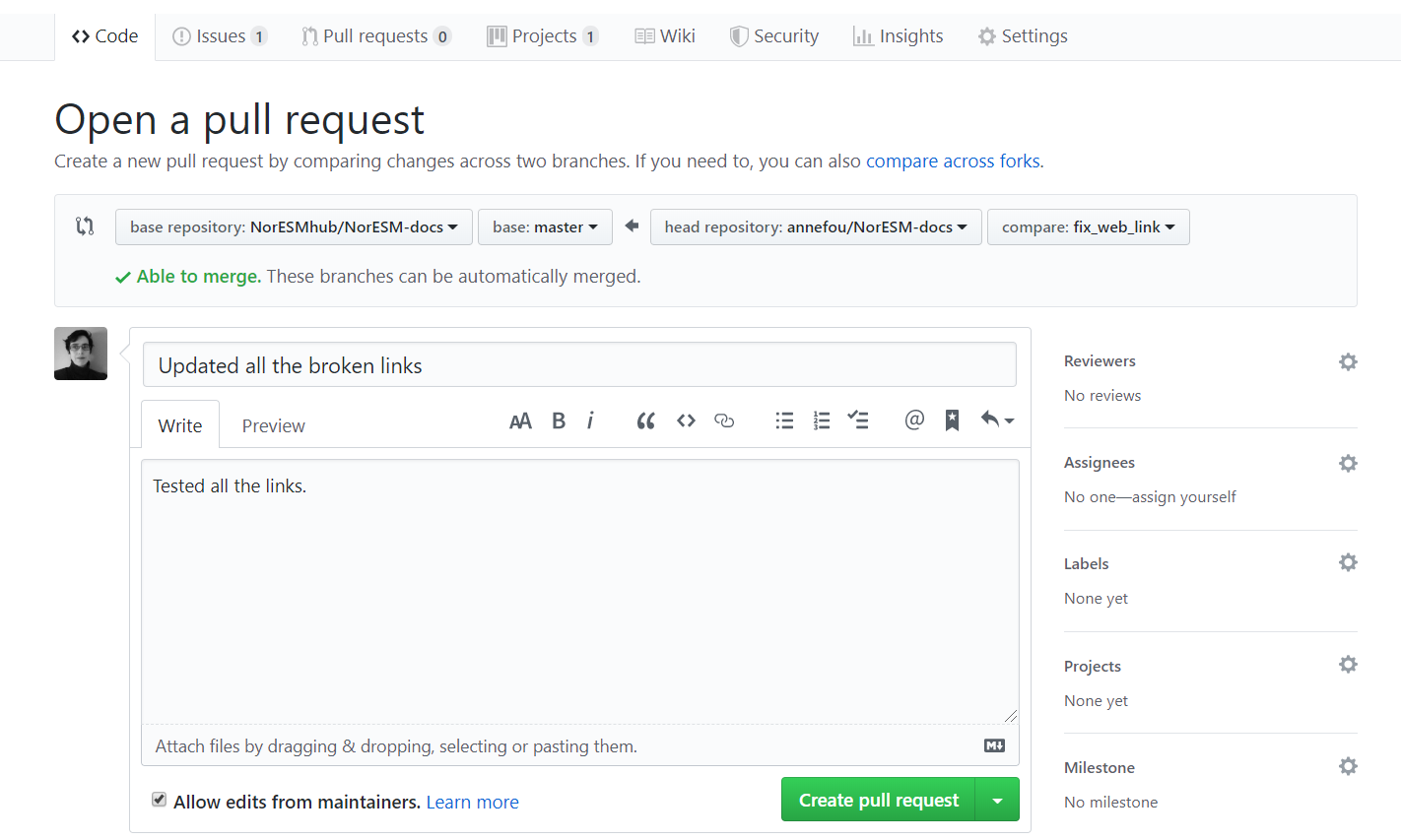
Exercice (optional)
This exercise is meant to be done in pairs.
- Read the NorESM documentation and discuss with your fellow of a possible (small) change.
- Create an issue in NorESM-docs Github repository to explain your plans
- Follow the workflow explain above and suggest a change.
Synchronize your fork with the parent repository
Make sure you are in the master branch:
git checkout master
Then get the latest version locally:
git pull upstream master
You should not get any conflicts because the master branch is never updated in your fork (remember, you need to create a branch when you wish to make changes).
Update your remote repository:
git push origin master
You are now ready!
Remark
Make sure you update your fork repository before creating a new branch an making any changes!
Key Points
NorESM documentation
Workflow for updating NorESM documentation